‘Step By Step’ Guide To Forwarding Tickets
-
- Ticketing Forwarding Procedure
If, like many others, the system for forwarding tickets is a bit of a mystery then hopefully the following will assist.
The new ‘digital ticketing system’ has been a bit of a complicated one for many supporters to get used to.
If you wish to forward a ticket to another person then the CSG has put together a simple step by step guide.
Remember, whoever you want to forward the ticket to must be a ‘CFC Member’, have the ‘CFC App’ on their smart phone and be on ‘Your Network’ (formerly Friends & Family). [click here to find the membership levels available]
PLEASE NOTE:
- We also believe that tickets can only be forwarded within the five day period before the game.
Ticket Exchange:
Ticket exchange isn’t on the App just yet. When it is, it will be next to the ticket forward button under ‘manage tickets’.
- Step One:
Log into your CFC App and click the icon top right says ‘My Tickets’ and has a moving cirle around it (as shown below circled red)
or:
You can also access your ticket page by clicking ‘Explore’, bottom right (circled yellow in diagram below) and then click on ‘My Tickets’

- Step Two:
Click on the icon top right ‘Your Network’
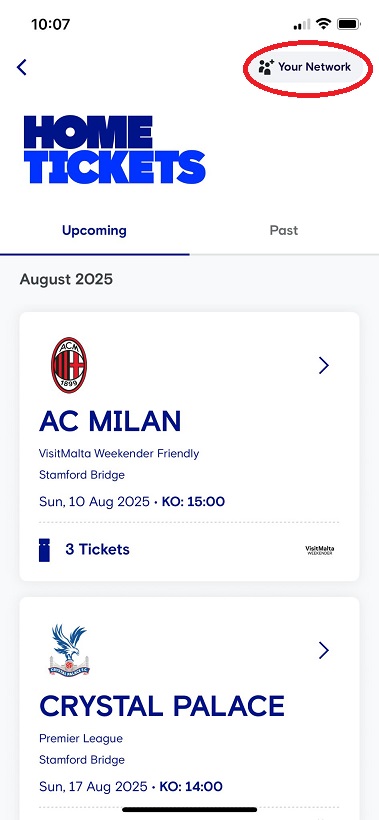
- Step Three:
Click on the icon top right, looks like a head and shoulders (If the icon DOES NOT have a red dot you will need to click this icon again)
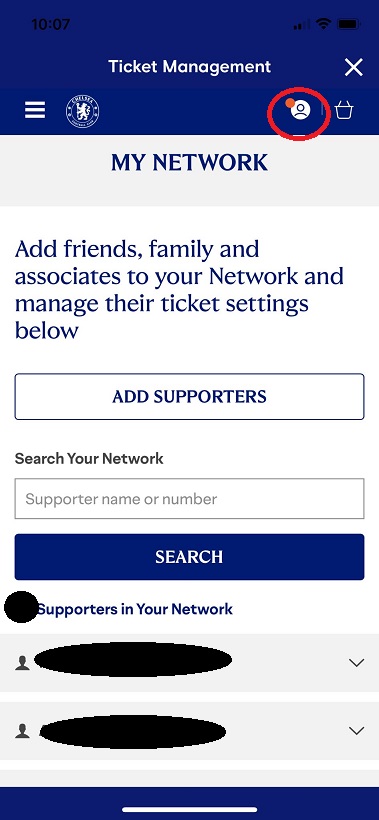
- Step Four:
Click on ‘Manage Tickets’ hafway down the page
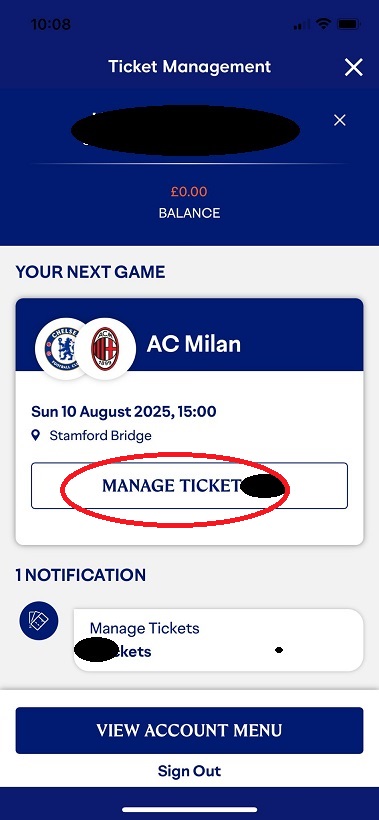
- Step Five:
Click on the ticket you want to foward as shown below in red
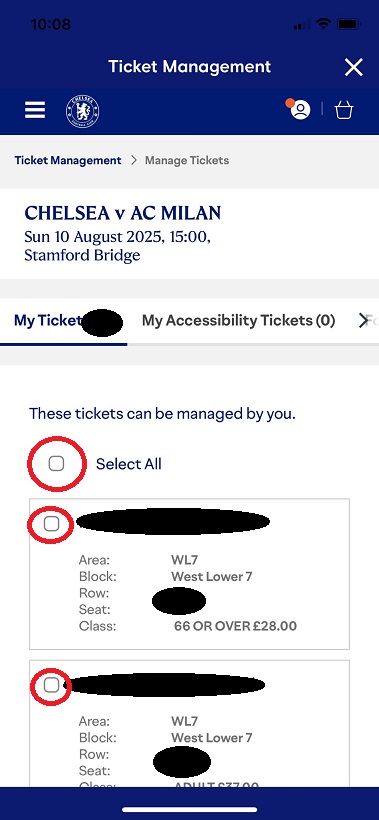
- Step Six:
Click on ‘Forward to a Friend’ as shown below (bottom of same page as shown in ‘step five’)
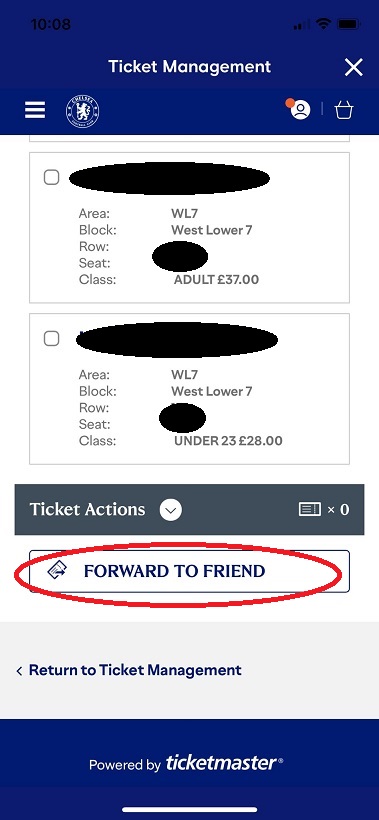
And from there select the name in your ‘Network’ (formerly Friends and Family) that you want to forward the ticket to and follow the instructions.
Please check the ‘Terms Of Use’ (Terms & Conditions) at the bottom of the digital ticket.
We hope this helps, but please contact us if you need any further information on Digital Ticketing. If we don’t know the answer, we will try our best to find out.
CSG Committee
See article links below from official site for more information on Digital Ticketing:
-
Digital tickets now available on the Chelsea Official App
- VisitMalta Weekender and Together in Glory digital tickets – what you need to know
‘Chelsea Supporters Group’ can also be found on X and Facebook





There is no “manage tickets” half way down the page for me in step 4.
Have you clicked the ‘head’ icon top right, twice?
Hi, I’ve not the “manage tickets” option too for me and I’ve not red dot.
I must forward AC Milan tickets and I can’t do it.
Can you help me ?
Thank you
Hi Goret
You can only forward tickets from 5 days before the game
Regards
Ed
i am unable to accept tickets sent to me from a friend who is a season ticket holder, they are showing but when i accept it brings an error message up saying I’m attempting to purchase more tickets for a match than type of membership allows please choose different class
Hi Stephen
Please contact tickets@chelseafc.com for help with this
Regards
Ed
Hi,
Anyone had the problem where it says the person you are trying to send the tickets to may not have the correct permissions?
Anyone know how to resolve this issue?
I’m assuming it means the ticket is being forarded to someone not elegable to accept it (ie: trying to forward concession to a non concession?
Hope that helps
Ed
I had to purchase the £15 forwarding membership to resolve that but I cannot accept the ticket as per fabio above
You can only forwrd and accept a ticket withing 5 days of the match
If you are still having problems contact the club on: tickets@chelseafc.com
Hope that helps
Ed